Creating stunning game art has never been more accessible, yet choosing the right software for game art creation can make or break your indie development project. Whether you’re crafting pixel-perfect sprites for your next indie platformer or sculpting detailed 3D characters for an ambitious RPG, having the right artistic toolkit is essential for bringing your creative vision to life.
The game art industry has transformed dramatically in recent years. According to the 2025 Game Developer Conference State of Industry Report, over 80% of developers now prioritize PC, up from 66% last year as their platform of choice, while indie games are generating as much revenue as AAA titles for the first time ever. This shift has created unprecedented opportunities for independent developers who master the right software for game art.
In this comprehensive guide, we’ll explore over 50 of the best free and paid options available to indie developers. From industry-standard powerhouses to hidden gems that won’t break your budget, you’ll discover exactly which tools can elevate your game art from amateur to professional quality. We’ll cover everything from 2D sprite creation and 3D modeling to texturing, animation, and seamless game engine integration.
Understanding Game Art Creation Tools
Before getting into specific software, it’s important to understand the different categories and how they fit into your development pipeline. Modern game art creation involves multiple specialized disciplines, each requiring different tools and approaches.
The Modern Game Art Pipeline
The contemporary game art pipeline has evolved into a sophisticated workflow that seamlessly connects various creative disciplines. This pipeline typically includes concept art creation, 2D asset development, 3D modeling and sculpting, texturing and material creation, animation and rigging, and finally, game engine integration.
According to industry statistics from 2024, the average development time for games has increased from 218 days in 2022 to 304 days in 2023, largely due to increased focus on visual quality and polish. This extended development cycle has made choosing the right software for game art creation more critical than ever for maintaining competitive timelines and budgets.
Picking the Right Tools for the Job
When selecting tools for game art creation, several factors should guide your decision-making process. First, consider your project’s visual style and requirements. Are you creating a retro pixel art platformer, a stylized 3D adventure, or a photorealistic racing game? Each style demands different tools and workflows.
Budget constraints play a significant role, especially for indie developers. While Adobe Creative Suite and Autodesk Maya represent industry standards, free alternatives like Blender and Krita can deliver professional results without the hefty price tag.
The learning curve is another crucial factor – some tools offer immediate accessibility while others require substantial time investment to master.
Team collaboration needs also influence tool selection. If you’re working with remote artists or freelancers, cloud-based tools and standardized file formats become essential. Finally, consider long-term scalability – the tools you choose today should support your growing skill set and increasingly complex projects.
Essential 2D Game Art Software
The foundation of many successful indie games lies in exceptional 2D artwork. Whether you’re creating character sprites, environmental backgrounds, or user interface elements, having the right 2D software/tools for game art creation can dramatically impact your project’s visual appeal and development efficiency.
Krita: Free
Krita has emerged as the leading free alternative to Photoshop for digital painting and illustration. Developed specifically for artists, Krita offers professional-grade features without any licensing fees, making it an excellent choice for budget-conscious indie developers.
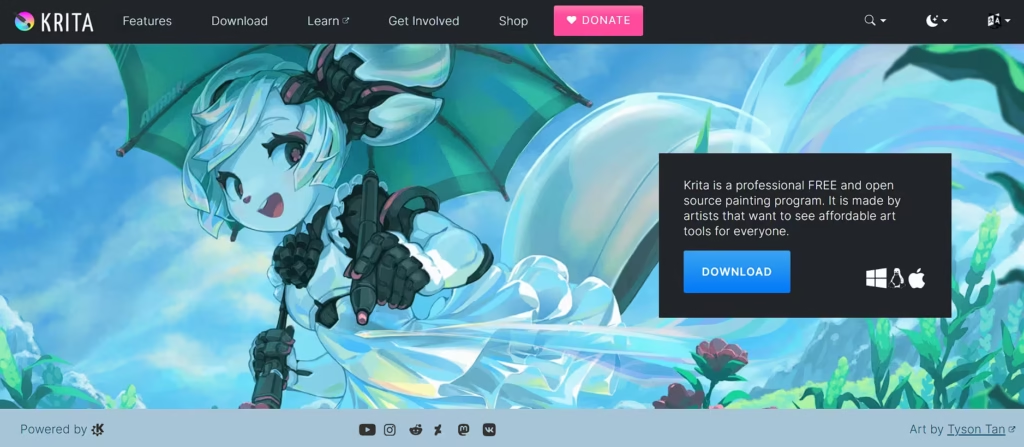
Outstanding Features:
- Superior brush engine with customizable brush dynamics
- Built-in vector tools for scalable artwork
- Frame-by-frame animation capabilities
- Comprehensive color management system
- Active community contributing brushes and tutorials
Pricing: Completely free and open-source, with optional donations to support development. Also available on Steam for $9.99* to support the developers while gaining Steam integration features.
Perfect For: Digital painters, concept artists, 2D animators, and indie developers seeking professional tools without subscription costs.
GIMP: Free
GIMP (GNU Image Manipulation Program) represents the most feature-complete free alternative to Photoshop. While its interface may feel less polished than commercial alternatives, GIMP’s extensive capabilities make it a viable choice for indie developers on tight budgets.

Core Strengths:
- Comprehensive photo editing and manipulation tools
- Extensive plugin system for added functionality
- Support for numerous file formats
- Advanced color correction and adjustment tools
- No licensing restrictions for commercial use
Cost: Completely free and open-source.
Best Suited For: Developers with limited budgets, texture artists, photo manipulators, and teams requiring unrestricted commercial usage rights.
Inkscape: Free
Inkscape stands as the premier free vector graphics editor for game development, boasting high professional users and maintaining its position as the most accessible alternative to expensive commercial solutions like Adobe Illustrator. Its robust vector-based workflow makes it particularly valuable for creating scalable game assets that maintain crisp quality across different resolutions and platforms.
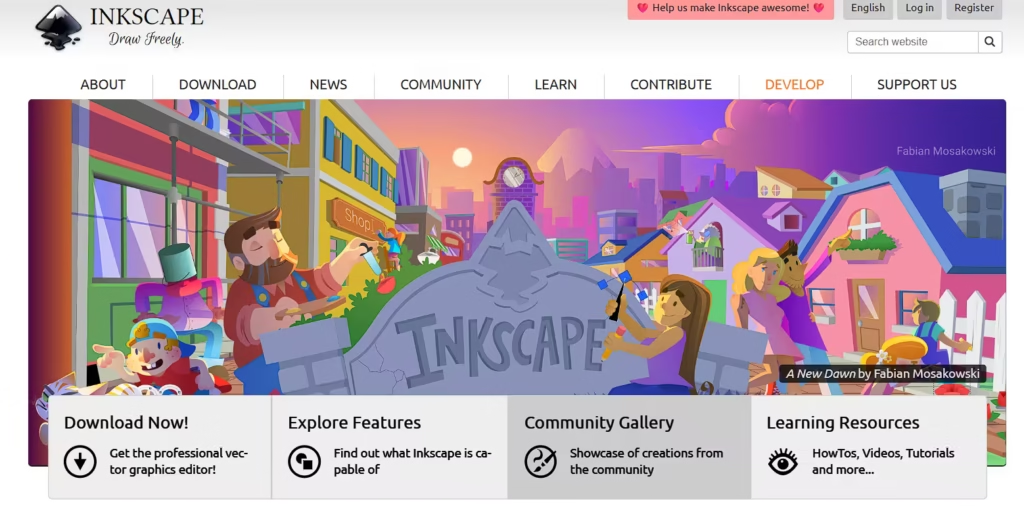
Features for Game Art:
- Advanced vector illustration tools optimized for character and sprite creation
- Comprehensive path editing and manipulation capabilities for precise artwork
- Built-in text tools perfect for UI elements and game interface design
- Support for multiple file formats including SVG, PNG, and PDF exports
- Powerful filter effects system for creating atmospheric backgrounds
- Node editing tools enabling detailed sprite modifications
- Layer management system for organizing complex game asset projects
Pricing: Completely free and open-source under GNU General Public License, with no hidden costs, subscription fees, or usage restrictions. Users consistently rate it 4.8/5 for value, with 94% of reviewers praising its exceptional cost-to-feature ratio. Unlike commercial alternatives, Inkscape allows unlimited commercial usage without licensing concerns.
Learning Curve Considerations: While the interface has undergone significant UX improvements in 2025, new users should expect an initial learning investment. However, the active community provides extensive tutorial resources, with specialized game art courses available covering character design, background creation, and sprite animation workflows.
Best For: Indie developers creating vector-based games, UI designers needing scalable interface elements, character artists working on 2D platformers, and budget-conscious studios requiring professional vector capabilities without ongoing subscription costs.
Piskel: Free
Piskel is a free, open-source sprite editor tailored specifically for pixel art creation and animation. It excels at making frame-by-frame animated sprites for games, enabling game artists to craft detailed characters, environments, and effects in a nostalgic pixel style. Piskel’s lightweight interface and animation timeline make it an invaluable tool for both beginners and experienced pixel artists.
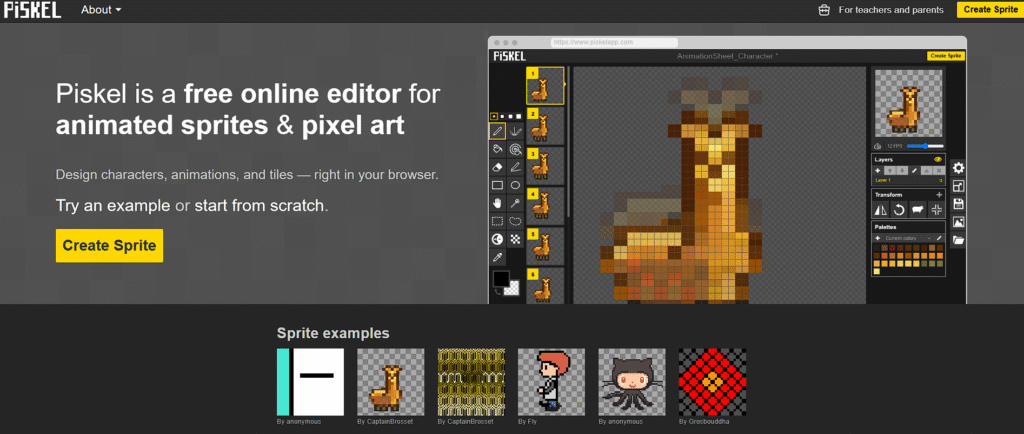
Key Features for Game Art:
- Intuitive frame management with an easy-to-use animation timeline
- Onion skinning for smooth frame transitions and fluid animations
- Layer support allowing complex compositions of pixel art sprites
- Customizable color palettes optimized for pixel art fidelity
- Grid overlay and zoom tools for precise pixel placement
- Multiple export options including sprite sheets and animated GIFs
- Keyboard shortcuts and symmetry tools for efficient pixel drawing
- Cross-platform availability with desktop apps for Windows, Mac, Linux, and a browser version
Pricing: Piskel remains completely free and open-source, with no subscription fees or licensing costs, making it accessible to hobbyists and indie developers without budget constraints. User reviews consistently praise its simplicity, ad-free experience, and efficient workflow for pixel animation.
Best For: Indie game developers, pixel artists, and animators focusing on retro-style 2D games, beginners wanting to learn pixel animation fundamentals, and creators seeking a lightweight, no-cost sprite editor with robust export options.
Clip Studio Paint: Paid
Clip Studio Paint has gained tremendous popularity among game artists, particularly those creating anime-style or manga-influenced games. Its specialized features for illustration and comic creation translate beautifully to game art development.
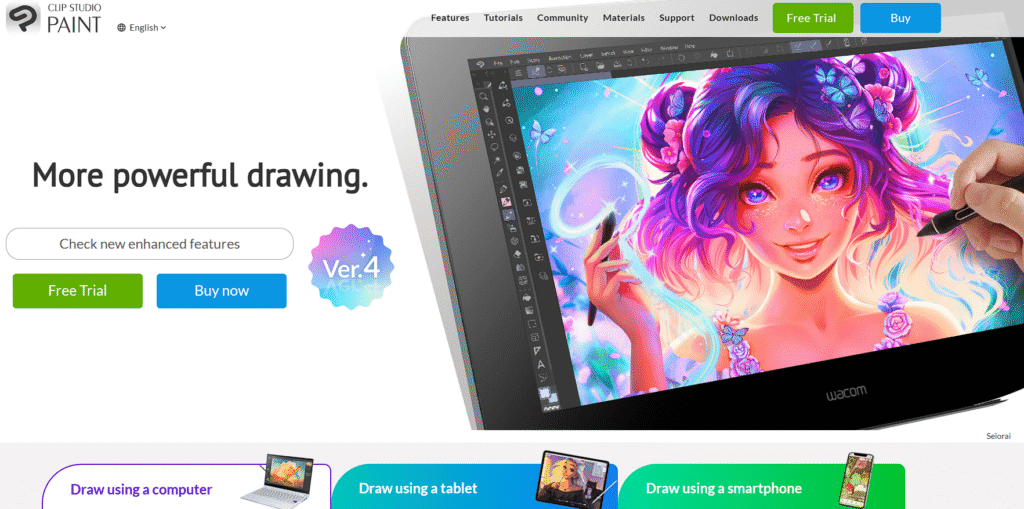
Standout Capabilities:
- Exceptional brush engine optimized for natural drawing feel
- 3D reference models for accurate character posing
- Powerful animation tools with timeline support
- Extensive asset library with user-contributed resources
- Vector layer support for scalable artwork
Investment: One-time purchase (Perpetual License) of Clip Studio Paint PRO $58.50* and Clip Studio Paint EX Ver $258* for the desktop version (frequently on sale), with mobile versions starting from $0.99/month*. (Check the pricing page for updated info)
Ideal For: Character designers, sprite artists, developers creating anime-style games, and artists transitioning from traditional media.
Adobe Photoshop – Paid
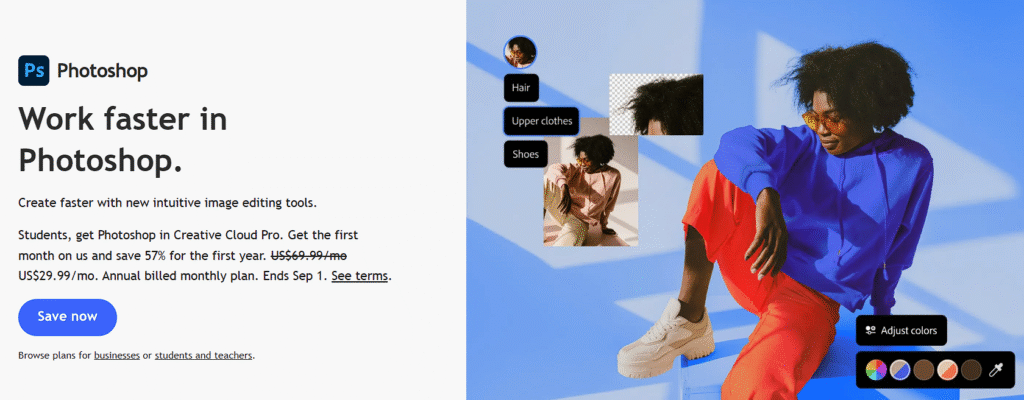
Adobe Photoshop remains the undisputed king of 2D game art creation, used by over 90% of professional game studios worldwide. Its comprehensive layer system, extensive brush library, and powerful selection tools make it ideal for creating everything from detailed character concepts to polished UI elements.
Key Features for Game Art:
- Advanced brush engine with pressure sensitivity support
- Non-destructive editing with adjustment layers
- Comprehensive text and typography tools for UI design
- Seamless integration with other Adobe Creative Suite applications
- Extensive plugin ecosystem for specialized game art workflows
Pricing: Adobe offers several subscription tiers, with the Photography Plan at $19.99/month*, Single App Plan at $20.99/month*, and Complete Creative Cloud at $69.99/month*. While the subscription model can be costly over time, many developers find the regular updates and cloud features justify the expense.
Best For: Professional game studios, developers creating marketing materials, UI designers, and artists requiring advanced photo manipulation capabilities.
Adobe Illustrator: Paid
Adobe Illustrator remains one of the most powerful vector graphics editing tools used by professional game artists and studios worldwide. Its 2025 updates have enhanced performance and introduced new tools that streamline complex vector workflows, making it ideal for creating scalable game assets, detailed UI elements, logos, and concept art that require precision and versatility.
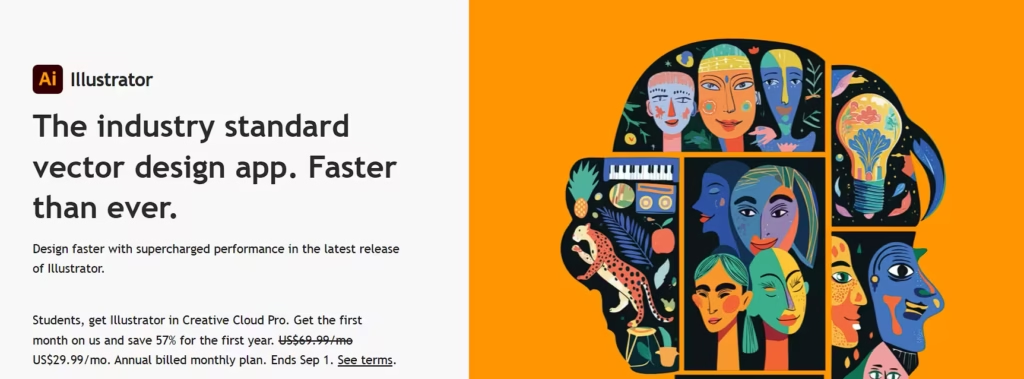
Key Features for Game Art:
- Supercharged vector drawing tools with pixel-perfect path editing
- New “Objects on Path” tool for distributing shapes along custom paths
- Enhanced image trace capabilities for converting raster images to vector with better gradient support
- Shape Fills (beta) for quick generation of complex fills and patterns
- Seamless integration with Adobe Creative Cloud apps like Photoshop and After Effects
- Support for typography and advanced color management tailored for game UI
- High-performance rendering optimized for large, detailed vector artwork
Pricing: Adobe Illustrator is available via subscription only, with plans as follows:
- Single App Plan: $22.99/month (when billed annually)
- Creative Cloud Standard Plan (includes Illustrator + other apps): $54.99/month*
- Creative Cloud Pro Plan (adds 4,000 Firefly credits/month for AI-powered features): $69.99/month
No lifetime or one-time purchase options are available; the subscription ensures continuous feature updates, cloud syncing, and collaboration tools.
User Base and Ecosystem: Adobe Creative Cloud for Illustrator integrates AI-driven tools via Adobe Firefly, which is used actively by over 45% of Creative Cloud subscribers, boosting productivity and creativity in design workflows. The Creative Cloud ecosystem has over 32.5 million paid users, with Illustrator being a central tool for vector art creation in game development.
Best For: Professional game studios requiring scalable, high-fidelity vector graphics, UI/UX designers working on polished game interfaces, concept artists needing precise control, and teams leveraging Adobe’s integrated creative ecosystem and AI capabilities for accelerated workflows.
Affinity Designer: Paid
Affinity Designer has become a top alternative to Adobe Illustrator for game artists seeking a professional vector graphics tool without subscription commitments. Praised for its precise control, robust feature set, and performance, Affinity Designer supports creating modular game assets, UI elements, icons, and vector illustrations essential in game development workflows.
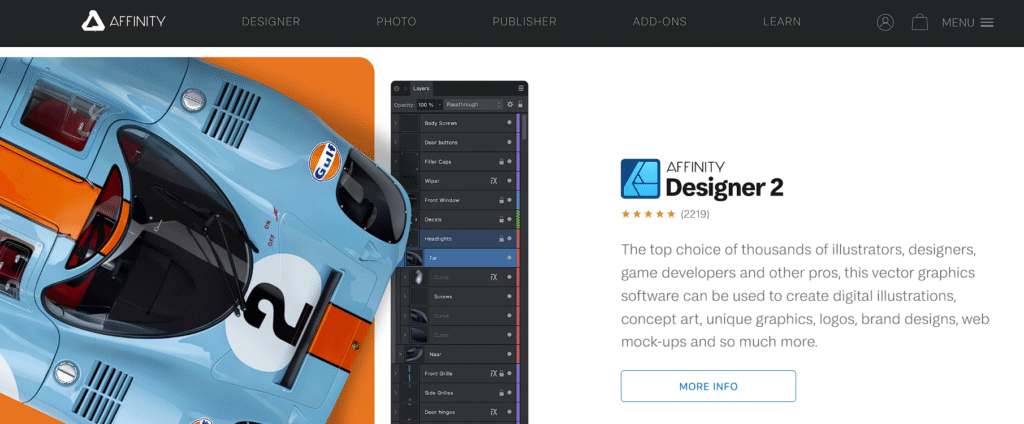
Key Features for Game Art:
- Versatile vector tools combined with pixel-based editing for hybrid workflows
- Symbols and Global Colours for modular, easily adjustable assets and character variations
- Non-destructive layers, groups, masks, and live filters for flexible editing
- Real-time performance with smooth pan and zoom even on complex documents
- Full support for exporting to multiple formats like SVG, PNG, PSD, and PDF
- Precision snapping, grids, and alignment for pixel-perfect art creation
- Cross-platform availability on Windows, macOS, and iPad for seamless workflow continuity
Pricing: Affinity Designer is available as a one-time purchase without any subscription fees, making it highly cost-effective for individuals and studios. The standard price for Affinity Designer 2 is $164.99, with frequent promotional discounts lowering the price significantly. Additionally, this license includes free updates within the major version.
User Experience: Users consistently rate Affinity Designer highly for value and ease of use, appreciating its intuitive interface and stable performance. While a learning curve exists, abundant official tutorials and community resources support rapid skill development. The non-destructive workflow and features like Symbols significantly streamline iterative game asset creation.
Best For: Indie developers, freelance game artists, and studios who want a powerful, subscription-free alternative to Adobe Illustrator. Ideal for creators developing vector-based game sprites, UI components, and scalable game art assets without ongoing software costs.
Aseprite: Paid
Aseprite is the go-to pixel art tool renowned for its robust features tailored specifically for creating and animating 2D sprites in games. Praised for its intuitive interface and powerful animation capabilities, Aseprite enables pixel artists to craft detailed, fluid animations and optimized sprites with ease.
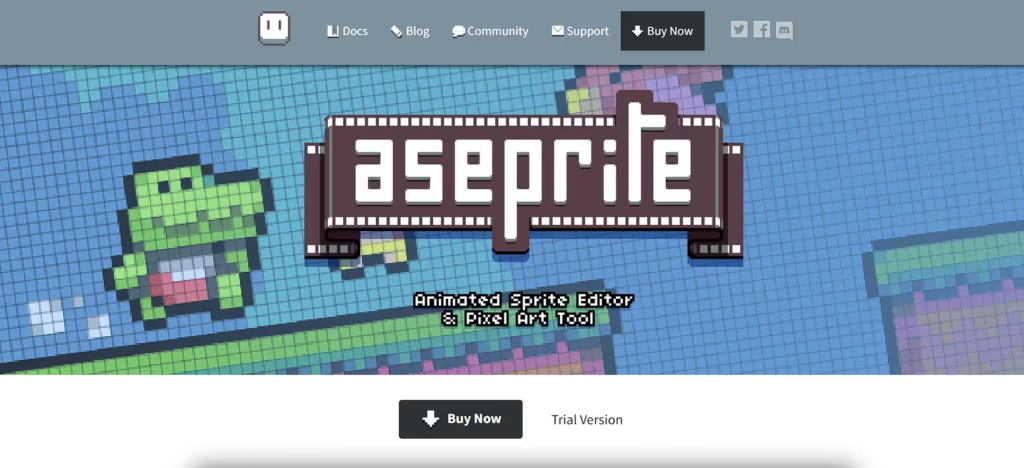
Key Features for Game Art:
- Frame-by-frame animation timeline with tagging and playback modes (forward, reverse, ping-pong)
- Onion skinning with configurable red/blue modes for smooth animation workflow
- Advanced palette control with alpha channel manipulation and color harmonies
- Pixel-perfect brush strokes and custom brush creation for precise pixel art
- RotSprite rotation reducing pixel distortion on rotated sprites
- Tiled mode supporting seamless pattern creation with 3×3 grid editing
- Export options for sprite sheets (.png + .json), animated GIFs, and PNG image sequences
- Command-line interface for pipeline automation and texture atlas creation
- Data recovery to prevent loss after crashes
Pricing: Aseprite is available for a one-time purchase of $19.99 across Windows, macOS, and Linux platforms, including a Steam key. It frequently goes on sale, sometimes as low as $9.99 during promotions, offering strong value for professional pixel artists.
User Reception: Users rate Aseprite highly (99% positive on Steam) for its smooth animation tools, feature richness, and affordability. Pixel artists in game development communities praise it for shortening animation iteration cycles and its efficiency in creating polished game sprites.
Best For: Indie developers, pixel artists, animators, and studios focused on creating high-quality 2D sprite animations. Ideal for jobs requiring flexible frame management, seamless animation previews, and export options suited for game engines.
| Tool | Type | Best For | Pricing | Platform Support |
|---|---|---|---|---|
| Inkscape | Vector | Scalable assets, UI, icons | Free | Windows, macOS, Linux |
| GIMP | Raster | Sprite editing, textures | Free | Windows, macOS, Linux |
| Krita | Raster painting | Concept art, digital painting | Free | Windows, macOS, Linux |
| Piskel | Pixel art | Pixel sprites, retro games | Free | Web-based |
| Clip Studio Paint | Raster & Vector | Character design, UI art | Paid | Windows, macOS, iPad |
| Adobe Photoshop | Raster | Detailed sprites, textures | Paid | Windows, macOS |
| Adobe Illustrator | Vector | Logos, UI components | Paid | Windows, macOS |
| Affinity Designer | Raster & Vector | Vector and raster combined art | Paid | Windows, macOS, iPad |
| Aseprite | Pixel art | Pixel sprites, tiles | Paid | Windows, macOS, Linux |
Professional 3D Modeling and Sculpting Tools
3D game art demands sophisticated software or tool capable of handling complex geometry, detailed sculpting, and efficient optimization for real-time rendering. Modern 3D tools have evolved to support increasingly complex workflows while maintaining performance standards required for interactive entertainment.
Blender: Free
Blender has undergone a remarkable transformation in recent years, evolving from a niche open-source project into a legitimate competitor to industry-standard tools. Its comprehensive feature set and zero-cost licensing make it an attractive option for indie developers worldwide.
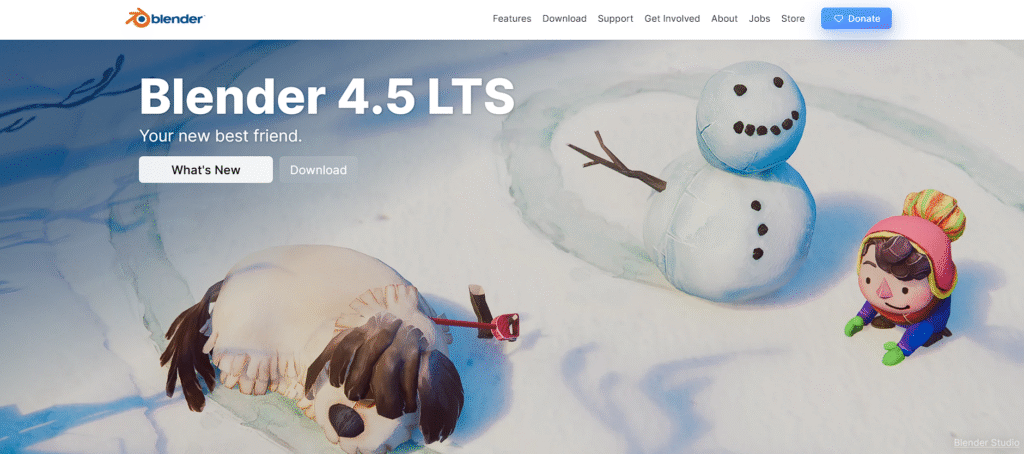
Comprehensive Feature Set:
- Advanced polygon modeling with subdivision surfaces
- Powerful sculpting tools rivaling dedicated sculpting software
- Built-in animation and rigging systems
- Cycles and Eevee rendering engines for photorealistic and real-time rendering
- Integrated video editing and compositing capabilities
- Active development community releasing regular updates
Investment: Completely free and open-source, with optional Blender Cloud subscription at $17.00/month* for additional assets and tutorials.
Learning Curve Considerations: While Blender’s interface has improved dramatically with version 2.8 and beyond, new users should expect a significant learning investment. However, the extensive tutorial ecosystem and active community support make this journey more manageable than ever. We have an article covering various discord communities including blender.
Optimal Use Cases: Complete 3D pipelines, indie developers requiring full-spectrum 3D capabilities, educational environments, and studios seeking to minimize software licensing costs.
Modo: Free
Modo is a versatile 3D modeling, sculpting, and rendering software known for its intuitive interface and robust toolkit, loved by game artists for precision modeling and creative freedom. Traditionally available through subscription and perpetual licenses, Modo recently reached an important milestone in its lifecycle.

As of late 2024, Foundry officially announced the end of life (EOL) for Modo software with sales of licenses ending December 31, 2024. However, as a generous transition, Foundry released a special 10-year free license for all perpetual license holders, allowing continued use without additional cost, with no active subscription required. This license offers stability and workflow continuity for existing users well into the coming decade.
Key Features for Game Art:
- Powerful polygon and subdivision surface modeling tools
- Integrated sculpting and painting with multi-layer support
- Procedural modeling system to create complex shapes efficiently
- Comprehensive UV mapping and unwrapping tools
- High-quality rendering engine suitable for look development and portfolio presentation
- Support for industry-standard formats like OBJ, FBX, and Alembic
Pricing: 10-year free perpetual license allows users to run Modo versions up to 17.1 without additional cost.
Note: No further feature upgrades are planned, but bug fixes and compatibility updates will continue for existing licenses during the transition period.
Best For: Experienced 3D artists and studios focused on detailed asset creation, modelers who prioritize both sculpting and polygon modeling, and developers needing a reliable all-in-one tool for game art production.
Meshmixer: Free
Meshmixer, developed by Autodesk, is widely recognized as a powerful and free tool for 3D sculpting, remeshing, and mesh optimization. It stands out for its intuitive approach to manipulating 3D models, making it especially valuable for game artists working with character prototypes, environment assets, and 3D prints. Meshmixer’s versatile toolkit accelerates workflows centered around mesh cleanup, Boolean operations, and sculpting for rapid asset iteration.
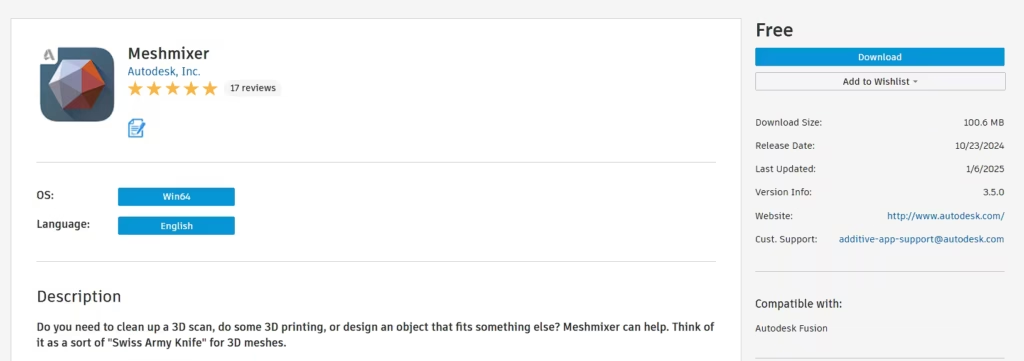
Key Features for Game Art:
- Robust sculpting brushes for dynamic shape creation and organic modeling
- Advanced mesh repair and cleanup tools—perfect for prepping assets for game engines
- Powerful Boolean operations for combining or subtracting mesh components
- Automated support generation for 3D printing and asset export
- Mesh optimization features including remeshing, reducing polygon counts, and smoothing
- Selection tools allowing precise area control for local edits
- Support for common 3D file formats: OBJ, STL, PLY, AMF
- Intuitive drag-and-drop interface for quick prototyping and workflow integration
Pricing: Meshmixer remains free to download and use for Windows and macOS, with no subscription or hidden costs. Autodesk has discontinued major updates, but the most recent versions remain fully functional in professional and indie workflows.
Best For: Indie developers, game artists needing rapid prototyping, character and environment sculptors, and teams requiring mesh repair tools before importing models into engines like Unity or Unreal. Especially suitable for asset optimization and preparing models for real-time rendering or 3D printing.
FreeCAD: Free
FreeCAD is a versatile open-source 3D modeling tool best known for its advanced parametric design capabilities and modular architecture. While originally targeted at engineering and product design, FreeCAD has found increasing adoption among game developers for its ability to create precise, highly customizable environment assets, vehicles, and hard surface models for import into game engines.
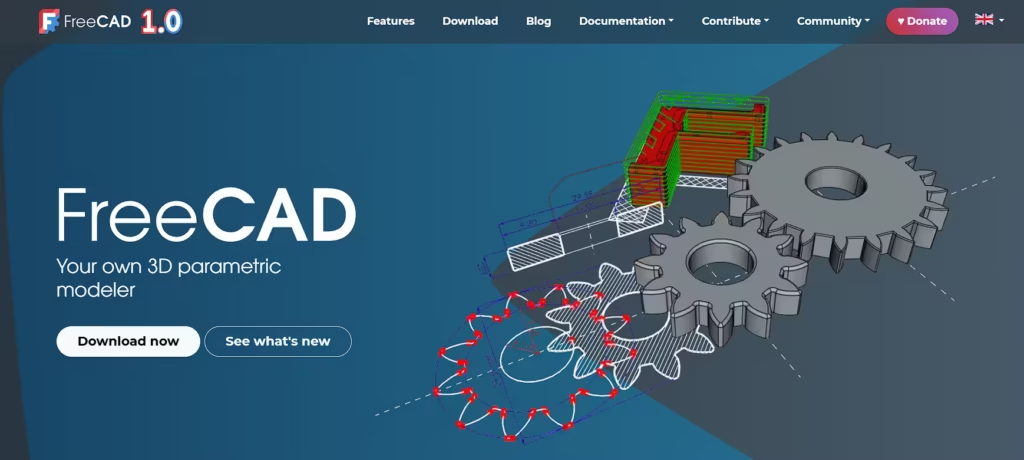
Key Features for Game Art:
- Fully parametric modeling allows easy modification of asset features and dimensions
- Modular workbench system with dedicated tools for mesh modeling, sculpting, and technical drawing
- Extensive import/export compatibility (supports OBJ, STL, DAE, STEP, IGES, and more)
- Sketch-based workflow for creating clean topology and seamless hard-surface assets
- Powerful mesh editing: subdivision, decimation, Boolean operations, and smoothing
- Python scripting for workflow automation, asset generation, and integration with pipelines
- Active user and developer community producing add-ons and game-focused tutorials
Pricing: FreeCAD is completely free and open-source under LGPL licensing. Users pay no fees for installation, upgrades, or commercial use, making it an ideal choice for budget-conscious studios and indie creators.
Best For: Game artists and technical designers who need precise control over hard-surface modeling, environment asset creation, prop and vehicle design, or who want scriptable automation within their art pipeline. Especially suited for teams building modular game worlds or requiring CAD-level precision in their assets.
Wings 3D: Free
Wings 3D is a free, open-source subdivision modeler focused on polygon modeling for games and visual applications. It stands out for its direct, intuitive workflow and powerful selection and transformation tools, making it a popular choice for game artists building modular assets, props, vehicles, and stylized environments requiring clean topology.
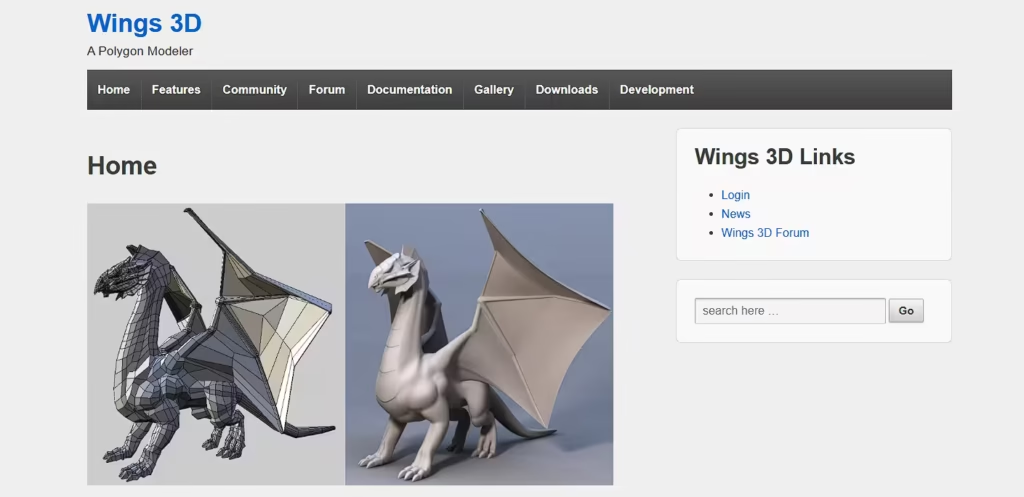
Key Features for Game Art:
- Robust polygon modeling tools: extrude, bridge, bevel, inset, sweep, and loop cut
- Advanced selection sets for rapid and precise workflow management
- Ngon support enabling complex shapes and stylized low-poly assets
- AutoUV mapping tool for quick texture layout and material assignment
- Customizable interface, context-sensitive menus, and hotkey support
- Subdivision surfaces (Catmull-Clark) for smoothing and detail enhancement
- Import/export support for OBJ, FBX, STL, DAE, and more formats
Pricing: Wings 3D is completely free and open-source, with no commercial restrictions or subscription fees. All features are accessible after download, and the project maintains regular community-driven updates.
Best For: Indie developers, 3D artists, and teams focused on low to mid-poly asset creation, stylized props, environment pieces, and modular game worlds. Wings 3D excels where fast polygon modeling and clean topology are critical, making it a staple for workflow efficiency in game development.
Tinkercad: Free and Beginner-Friendly
Tinkercad, developed by Autodesk, is a browser-based 3D modeling tool designed for simplicity and ease of use, making it especially popular among newcomers to 3D design and game asset prototyping. Its block-based approach and intuitive interface enable rapid creation and iteration of basic 3D shapes and models, making it ideal for conceptualizing simple game assets and educational purposes.
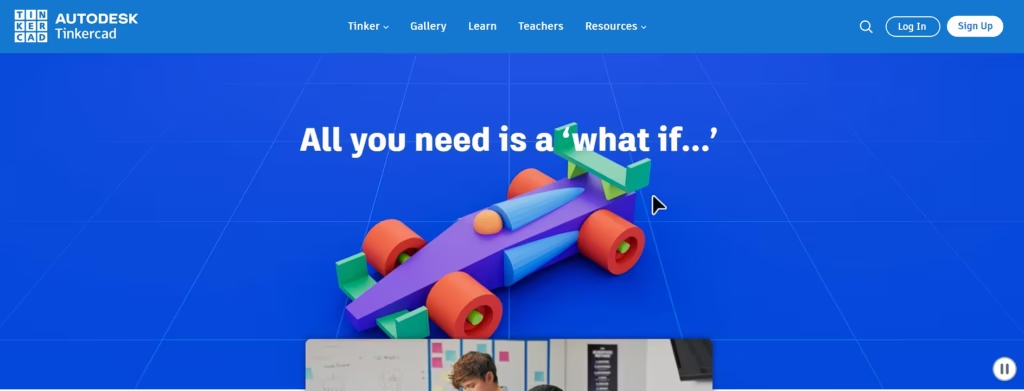
Key Features for Game Art:
- Drag-and-drop block modeling with simple shape combining and subtracting
- Intuitive browser-based interface requiring no software installation
- Pre-built shape generators and templates for quick prototyping
- Built-in export options supporting OBJ, STL, and SVG formats
- Collaboration and sharing features through Autodesk account integration
- Integration with Minecraft and 3D printing workflows for creative extensions
- Educational tools and guided lessons perfect for beginners
Pricing: Tinkercad remains completely free and accessible via web browsers, with no subscription fees or costs for commercial usage. This open access enhances its appeal for hobbyists and novice developers.
Best For: Beginners and educators looking for a straightforward, web-based 3D modeling tool for simple asset creation, early prototyping, and teaching fundamentals of 3D design. Also suitable for rapid mockups of basic game props and environment blocks before moving to more advanced software.
Sculptris: Free
Sculptris, developed by Pixologic (creators of ZBrush), is a free, beginner-friendly digital sculpting application that introduces artists to the world of 3D sculpting. Known for its intuitive interface and dynamic tessellation technology, it allows game artists to create organic models and characters with ease, making it a popular stepping stone before advancing to more complex sculpting software.
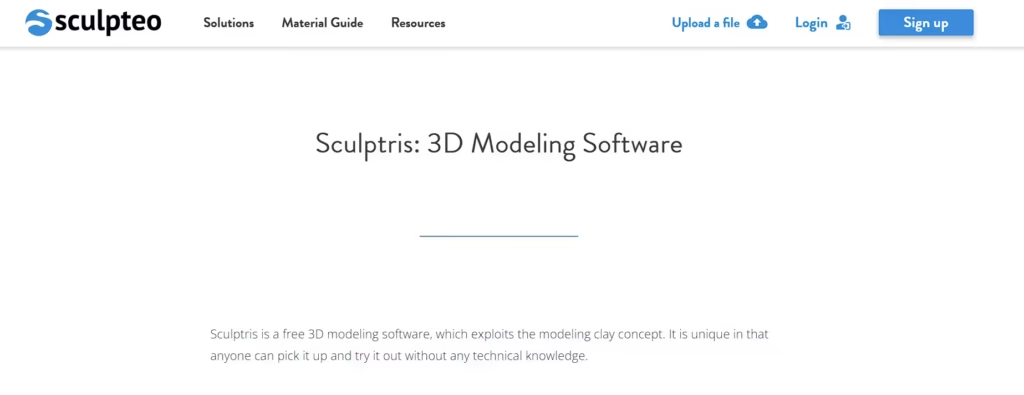
Key Features for Game Art:
- Dynamic tessellation enabling detail addition without worrying about topology
- Sculpting brushes for shaping, smoothing, pinching, and grabbing meshes
- Symmetry options to streamline character and creature modeling
- Simple UV mapping tools suitable for texturing preparation
- Export options for OBJ formats compatible with major game engines and 3D tools
- Lightweight software that runs efficiently on modest hardware
Pricing: Sculptris is completely free to download and use, with no licensing or subscription costs. Despite limited updates since its release, it remains a valued tool for new artists entering 3D sculpting.aseprite
Best For: Beginners and hobbyists who want to experiment with organic sculpting, character concepting, and quick 3D modeling without complex learning curves or financial investment. Also acts as a gateway tool for artists planning to graduate to Pixologic’s professional-grade ZBrush.
ZBrush: Paid
ZBrush has revolutionized digital sculpting, enabling artists to create incredibly detailed organic models that would be impossible with traditional polygon modeling techniques. Its unique approach to 3D creation makes it indispensable for character artists and creature designers.
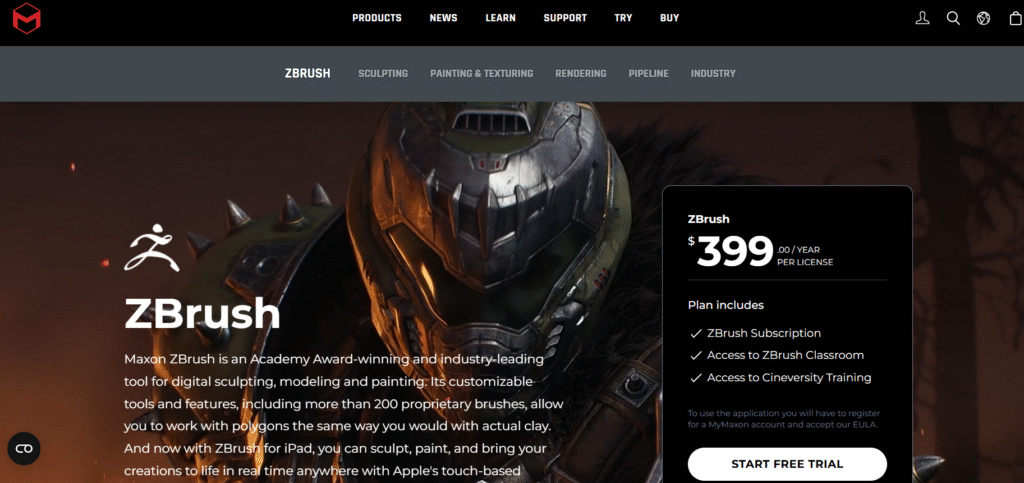
Revolutionary Features:
- Dynamic tessellation allowing unlimited detail levels
- Intuitive brush-based sculpting interface
- Advanced retopology tools for game-ready optimization
- Comprehensive texture painting capabilities
- Innovative features like ZRemesher for automatic retopology
- Extensive brush library with community-contributed options
Pricing Structure: Available yearly subscription for $399/year * or at $49/month*.
Workflow Integration: ZBrush excels in high-detail modeling but requires additional tools for animation, texturing, and final optimization. Most professionals use it as part of a larger pipeline rather than a standalone solution.
Perfect For: Character artists, creature designers, developers creating fantasy or sci-fi games, and artists requiring ultra-high detail modeling capabilities.
Autodesk Maya: Paid
Autodesk Maya remains the gold standard for professional 3D animation and modeling in the game industry. Its robust toolset, extensive scripting capabilities, and industry-wide adoption make it a safe choice for developers planning to work with external studios or freelancers.
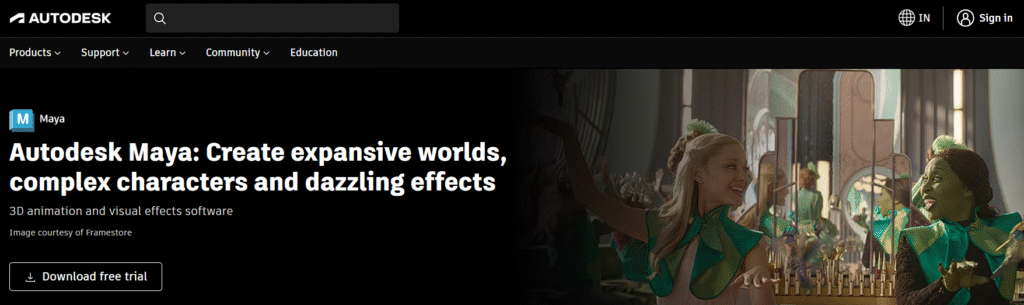
Professional Capabilities:
- Industry-leading character animation tools
- Advanced rigging system with comprehensive control options
- Powerful MEL scripting language for workflow automation
- Extensive third-party plugin ecosystem
- Seamless integration with other Autodesk products
- Professional-grade rendering capabilities
Financial Commitment: Subscription-based pricing starting at $225/month* or $2,010/year*, making it a significant investment for indie developers.
Strategic Considerations: While expensive, Maya’s industry standard status can facilitate collaboration with external artists and studios. Many freelancers and outsourcing partners are already proficient with Maya, potentially reducing training and onboarding costs.
Best Applications: Large-scale projects, teams planning external collaborations, developers creating character-heavy games, and studios with substantial software budgets.
3ds Max: Paid
Autodesk 3ds Max is a leading professional 3D modeling, animation, and rendering software widely used in game development, film, and visualization industries. Renowned for its extensive toolset and flexibility, 3ds Max excels at creating detailed, high-quality models, complex animations, and procedural effects that meet the demanding standards of AAA games and immersive environments.
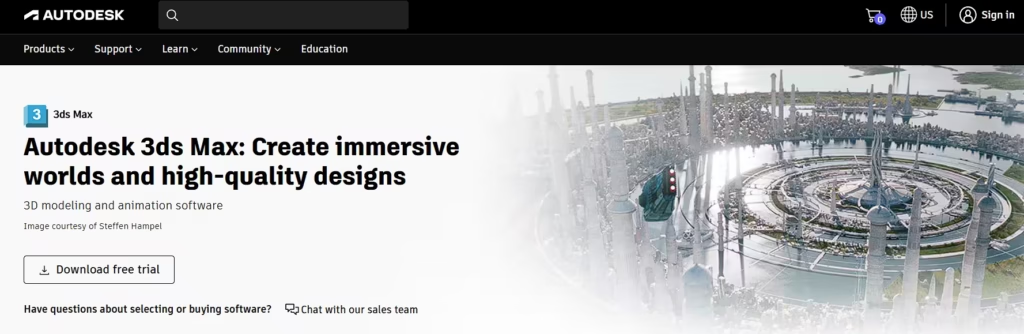
Key Features for Game Art:
- Advanced polygon, spline, and NURBS modeling with customizable modifiers
- Robust animation toolkit with keyframing, character rigging, and CAT (Character Animation Toolkit)
- Integrated Arnold renderer for photorealistic outputs and previsualization
- Particle flow and physics simulations for natural effects and dynamic interactions
- Extensive scripting support with MaxScript and Python for automation and pipeline integration
- Large plugin ecosystem enabling additional tools for texturing, UV mapping, and asset optimization
- Direct viewport interaction with real-time shader and lighting previews
Pricing: 3ds Max is available via subscription only, with Autodesk pricing set at approximately $255/month* or $2010/year*. Enterprise licensing and educational discounts are available. The subscription model includes regular updates, cloud services, and technical support.
Best For: AAA studios (Included this because if you have the budget) and professional game developers requiring a comprehensive 3D creation platform for character modeling, environment art, animation, and visual effects. Ideal for teams integrating with extensive pipelines and demanding high-end asset production workflows.
Mudbox: Paid
Autodesk Mudbox is a digital 3D sculpting and texture painting software tailored for creating highly detailed characters and environments. It excels in intuitive, brush-based workflows, allowing artists to sculpt and paint directly on 3D models with precision. Mudbox is popular among professional VFX and game studios for its capacity to produce high-resolution meshes and realistic or stylized textures.
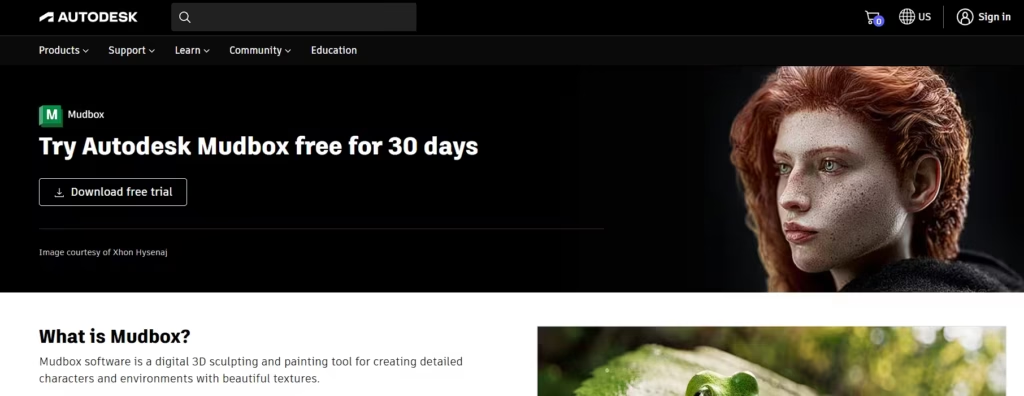
Key Features for Game Art:
- Advanced sculpting brushes offering symmetry and asymmetry for intricate designs
- Layer-based workflow supporting non-destructive editing and detail isolation
- Flexible texture painting across multiple channels with support for stamps and projection techniques
- Integration with Autodesk ecosystem and seamless workflow with tools like Maya and 3ds Max
- Support for high-resolution mesh detailing and polygon manipulation
Pricing: Mudbox is available through a subscription model priced at approximately $10/month* or $105/year*. This includes Autodesk support and access to the latest updates.
Best For: Character artists and environment designers requiring detailed sculpting and texture painting, studios leveraging Autodesk software workflows, and professionals producing high-quality 3D assets for games and film.
Note: While Mudbox remains a capable tool within the Autodesk lineup, it has seen only minor updates recently, with some users noting that alternatives like ZBrush are pushing the boundaries of sculpting technology more aggressively. However, Mudbox’s ease of use and integration remain strong points for many artists.
3D-Coat: Paid
3D-Coat is a comprehensive software designed for 3D modeling, sculpting, retopology, and texture painting. Praised for its strong emphasis on a streamlined workflow, it serves as a versatile all-in-one tool for game artists who want to handle multiple stages of asset creation within a single interface. Its powerful voxel sculpting and polygonal sculpting capabilities give artists freedom to create complex models without worrying about technical constraints.
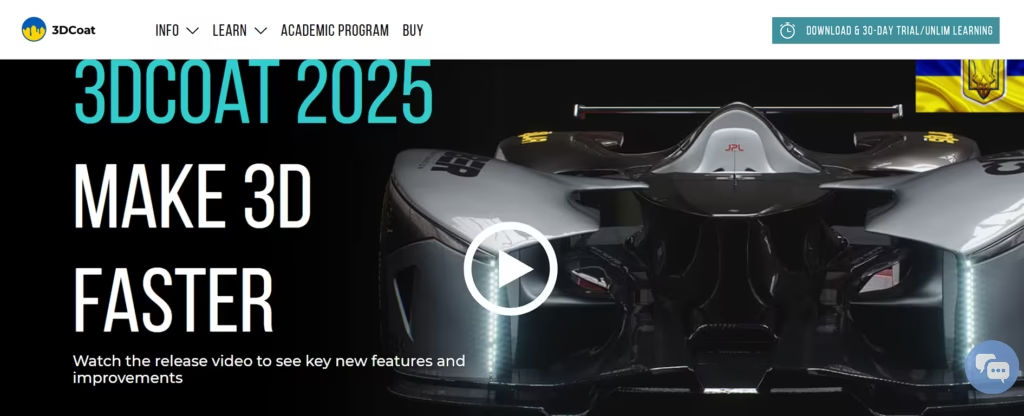
Key Features for Game Art:
- Voxel sculpting for unrestricted 3D modeling without topology limitations
- Advanced PBR (Physically Based Rendering) texture painting with multi-layer support
- Built-in retopology tools simplifying mesh optimization for game engines
- Smart materials and procedural textures tailored for realistic or stylized game assets
- UV mapping suite integrated for quick and precise texture layout
- Support for popular file formats including OBJ, FBX, and more for easy pipeline integration
Pricing: 3D-Coat offers a one-time purchase license for €379*, with optional upgrade plans. Subscription options are available at approximately €20.8/month* for flexible access, popular among indie developers and smaller studios.
Best For: Indie and professional game developers who value a unified sculpting and texturing environment, artists needing advanced retopology tools, and teams seeking cost-effective software with robust features for 3D asset creation.
Rhinoceros (Rhino): Paid
Rhinoceros, widely known as Rhino, is a versatile 3D modeling software celebrated for its precision and flexibility, especially with its robust NURBS (Non-Uniform Rational B-Splines) geometry engine. While often used across architecture, product design, and manufacturing, Rhino’s capabilities suit game artists focused on detailed hard-surface modeling, complex environment assets, and prototyping.
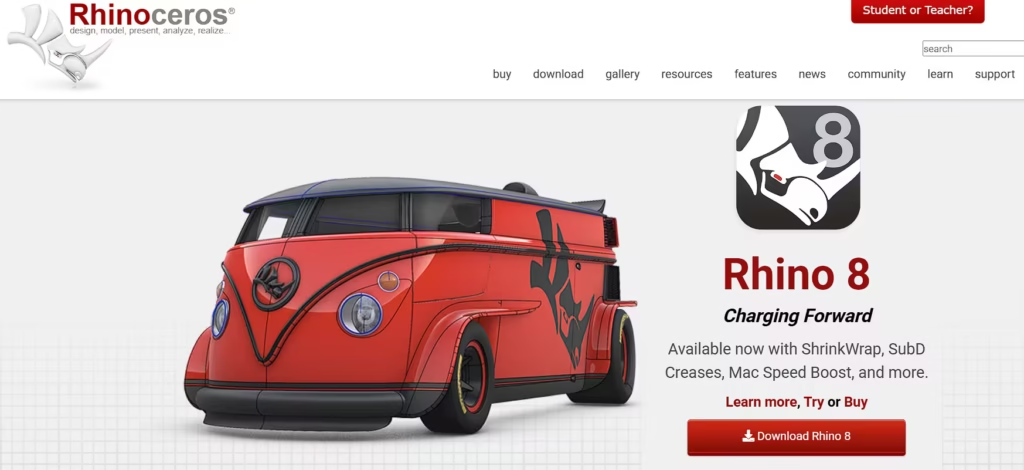
Key Features for Game Art:
- Accurate NURBS-based modeling ideal for complex hard-surface and mechanical game assets
- Comprehensive support for mesh, surface, and solid modeling
- Powerful SubD modeling tools for organic and freeform shapes with advanced controls like Weighted Creases
- New ShrinkWrap and QuadRemesh tools for reverse engineering and creating clean models from existing geometry
- Robust UV mapping improvements with a floating UV editor and enhanced unwrap algorithms
- Native procedural textures powered by GPU for real-time material tweaking
- Extensive import/export support including OBJ, FBX, STL for seamless game engine integration
- Integration with Grasshopper visual programming for parametric and procedural modeling
Pricing: Rhino 8 available for a one-time purchase of $995* for a single concurrent user license. Upgrade prices from older versions are around $595*. Educational licenses are available at discounted rates. Rhino licenses are permanent with no recurring fees and include support and service releases for the current version.
Best For: Game artists and developers specializing in hard-surface modeling, detailed props, architectural assets, and teams looking for a powerful, cost-effective modeling tool without subscription costs.
Cinema 4D: Paid
Cinema 4D by Maxon is renowned for its intuitive interface and robust toolset that empowers game artists to create detailed 3D models, animations, and visual effects with ease. It is particularly favored for motion graphics but equally strong in modeling and sculpting workflows, making it a versatile choice for game art creation across indie and AAA studios alike.
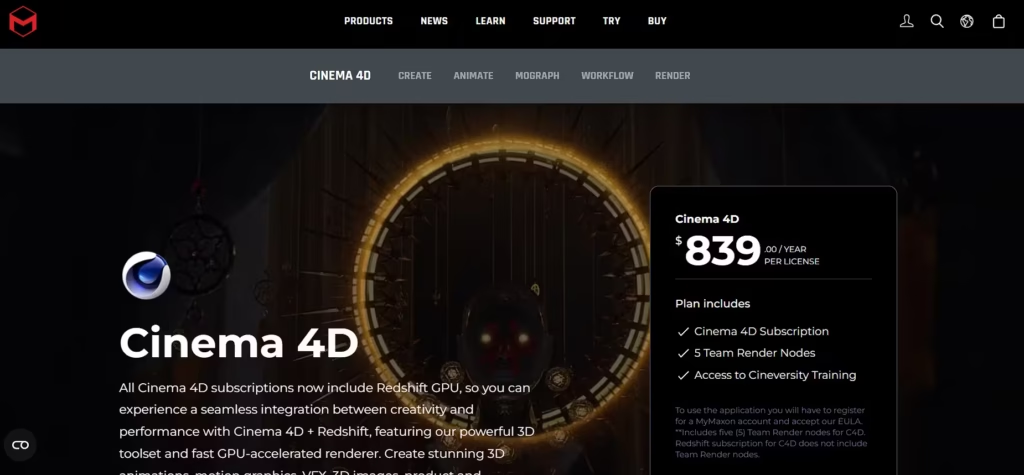
Key Features for Game Art:
- Powerful polygonal modeling with procedural and parametric options
- Sculpting tools integrated with multi-resolution detail control
- Advanced animation system including rigging, character animation, and motion capture support
- MoGraph module for procedural content generation and motion graphics effects
- Extensive material and texture system with PBR support optimized for game engines
- Seamless integration with Adobe After Effects and other Creative Cloud tools
- Robust plugin ecosystem expanding capabilities for specialized game art needs
Pricing: Cinema 4D is available via subscription plans starting at $69.91/month* or approximately $839/year*. Maxon offers bundle deals with Redshift and other tools for enhanced rendering and post-production features. Educational licenses and enterprise pricing options are also available.
Best For: Game artists and animators looking for an intuitive yet powerful 3D creation environment, teams requiring motion graphics integration, and developers focused on fast, creative iteration of characters and environments.
LightWave 3D: Paid
LightWave 3D is a comprehensive 3D modeling, animation, and rendering software widely used in game development, visual effects, and motion graphics. The 2025 version introduces significant enhancements including real-time interactive preview rendering, improved character rigging tools, procedural modeling capabilities, and advanced stylized rendering options.
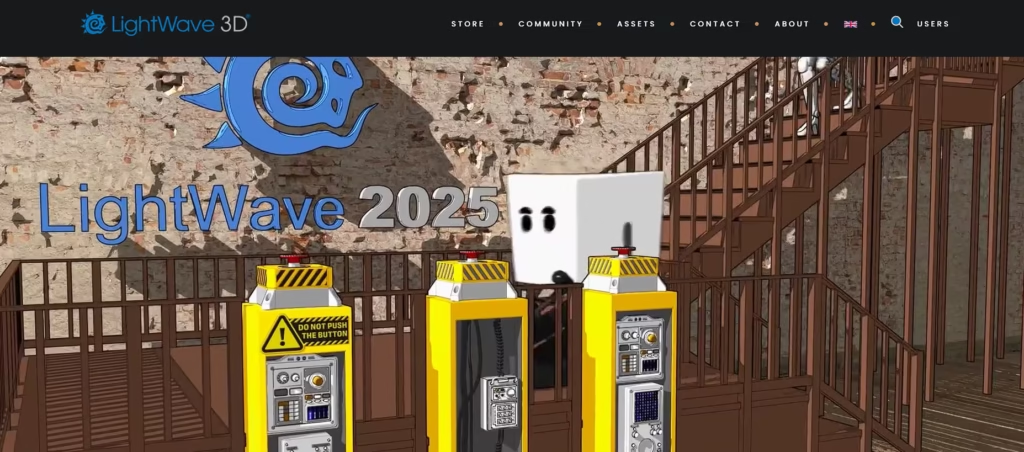
Key Features for Game Art:
- Robust polygon and subdivision surface modeling with advanced displacement brushes and mesh repair tools
- Sophisticated character rigging system featuring automated walk cycles and intuitive hand animation tools (PickIt, SteppIt, HandIt)
- Real-time path-tracing viewport previews accelerated by NVIDIA GPUs (RiPR technology)
- Procedural modeling tools such as Construct for architectural asset creation
- Cel shading and toon filter for creating stylized game visuals
- Broad format compatibility including OBJ, FBX, Alembic, and native LWO formats for seamless pipeline integration
Pricing: LightWave 3D 2025 is priced at approximately £795*, with upgrade options available for users of previous versions priced between £450* and £550* depending on the version.
Best For: Game artists and developers seeking a reliable, all-in-one solution for modeling, animating, and rendering game assets; animators focused on advanced rigging and character animation; studios looking for an efficient workflow with real-time preview capabilities.
| Tool | Type | Focus | Pricing | Platform |
|---|---|---|---|---|
| Blender | Modeling/Sculpting | All-rounder, sculpting | Free (Open source) | Windows, macOS, Linux |
| Meshmixer | Sculpting | Mesh editing, prep for 3D print | Free | Windows, macOS |
| FreeCAD | Modeling | Parametric CAD | Free | Windows, macOS, Linux |
| Wings 3D | Modeling | Polygonal modeling | Free | Windows, macOS, Linux |
| Tinkercad | Modeling | Beginner/educational | Free | Web-based |
| Sculptris | Sculpting | Beginner sculpting | Free | Windows, macOS |
| ZBrush | Sculpting | High-detail sculpting | Paid | Windows, macOS |
| Autodesk Maya | Modeling/Sculpting | Full CG pipeline | Paid | Windows, macOS |
| 3ds Max | Modeling | Architecture, game assets | Paid | Windows |
| Mudbox | Sculpting | High-poly sculpting | Paid | Windows, macOS |
| 3D-Coat | Sculpting/Texture | Voxel sculpting, retopology | Paid | Windows, macOS, Linux |
| Modo | Modeling/Sculpting | Aesthetic/product design | Paid | Windows, macOS, Linux |
| Rhino | Modeling | CAD, precision modeling | Paid | Windows, macOS |
| Cinema 4D | Modeling | Motion graphics, sculpting | Paid | Windows, macOS |
| LightWave 3D | Modeling/Sculpting | Sculpting + animation tech | Paid | Windows, macOS |
Mastering the right software for game art creation represents one of the most important investments indie developers can make in their creative journey. From free powerhouses like Blender and Krita to industry standards like Maya and Substance Painter, today’s tools offer unprecedented creative possibilities for developers at every skill level and budget.
The key to success lies not in using the most expensive tools, but in selecting software that aligns with your project requirements, team capabilities, and long-term development goals. Whether you’re creating pixel-perfect sprites for a retro platformer or sculpting detailed characters for a 3D adventure, the right combination of tools can transform your creative vision into engaging interactive experiences.
The future of indie game development has never been brighter, and with the right tool in your arsenal, you’re well-equipped to create visually stunning games that captivate players worldwide.
Note: *Check the official website for exact pricing. Prices may vary by region and currency. Local taxes and fees are often not included. Pricing is subject to change without notice
For insights on publishing, check our detailed article on Top 20 Indie Game Publishers Every Developer Should Know.



