The gaming industry has never been more accessible to indie developers, and Steam remains the premier platform for reaching millions of players worldwide. In 2025, publishing your indie game on Steam is more streamlined than ever, but success requires understanding the platform’s evolving requirements, marketing strategies, and technical implementation.

Quick Stats: Steam hosts over 86,000 games (As of April 2025) and maintains a dominant 75% market share in the US, with 132 million monthly active users and 69 million daily active users as of 2025. The platform achieved record-breaking revenue of $10.8 billion in 2024, representing a 24.14% increase from the previous year, while setting new concurrent user records with 36.7 million users online simultaneously in January 2025, For indie developers, this represents an unparalleled opportunity to reach a massive, engaged audience on a platform that continues its explosive growth trajectory.
Why Publish on Steam in 2025?
The Numbers Don’t Lie
Steam’s dominance in the PC gaming market has only strengthened in 2025. The platform processes 50-70% of all PC game downloads and supports 29 languages, making it the most effective way to reach a global audience.
Key advantages of Steam publishing in 2025:
- Massive Reach: Over 121 million monthly active users
- Revenue Potential: 70% revenue share for developers (30% to Steam)
- Robust Tools: Built-in analytics, community features, and marketing tools
- Refundable Fee: $100 publishing fee returned after $1,000 in sales
- Global Distribution: Automatic worldwide availability with regional pricing
- Steam Deck Integration: Native compatibility with Valve’s handheld device
2025 Platform Updates
Recent changes to Steam’s publishing ecosystem include:
- Enhanced Review Process: Streamlined approval typically within 3-7 business days as per Steamworks Documentation
- Improved Steamworks Interface: Better developer tools and analytics dashboard
- Coming Soon Requirement: Mandatory 14-day visibility period before launch Medium
- Enhanced Community Features: Better integration with Steam Community Hub
Understanding Steam Direct: Costs and Requirements
Financial Breakdown
Publishing on Steam involves specific costs that every indie developer should understand:
| Cost Component | Amount | When Due | Refundable? |
|---|---|---|---|
| Steam Direct Fee | $100 USD per game | At submission | ✅ Yes, after $1,000 revenue |
| Revenue Share | 30% of sales | Per transaction | ❌ No |
| IARC Rating | Varies by region | Before launch | ❌ No |
Pro Tip: The $100 fee serves as an anti-spam measure and is fully refundable once your game generates $1,000 in adjusted gross revenue.
Revenue Share Tiers (2025 Update)
Steam’s revenue split becomes more favorable as your game succeeds:
- 0-$10M: 70% developer / 30% Steam
- $10M-$50M: 75% developer / 25% Steam
- $50M+: 80% developer / 20% Steam
Essential Requirements Checklist
Before starting the publishing process, ensure you have:
Account Requirements:
- Active Steam account (preferably company/team account)
- Valid government ID or business registration
- Tax information (W-9 for US, W-8BEN for international)
- Banking details for revenue distribution
Game Requirements:
- Stable, finished game build
- Cross-platform compatibility (Windows minimum)
- Compliance with Steam’s content guidelines
- Age rating consideration (ESRB, PEGI, etc.)
Pre-Publishing Preparation Checklist
Game Development Essentials
Your game must meet technical and content standards before submission:
Technical Requirements:
- Stability: Game must run without major crashes or game-breaking bugs
- Performance: Smooth gameplay on minimum system requirements
- Compatibility: Support for latest Windows versions (macOS and Linux optional)
- Controller Support: Recommended for broader accessibility
- Resolution Support: Multiple resolutions and aspect ratios
Content Requirements:
- Compliance with Steam’s content policies
- Appropriate content warnings if needed
- Localization considerations (UI text, audio, subtitles)
- Quality assurance testing across different hardware configurations
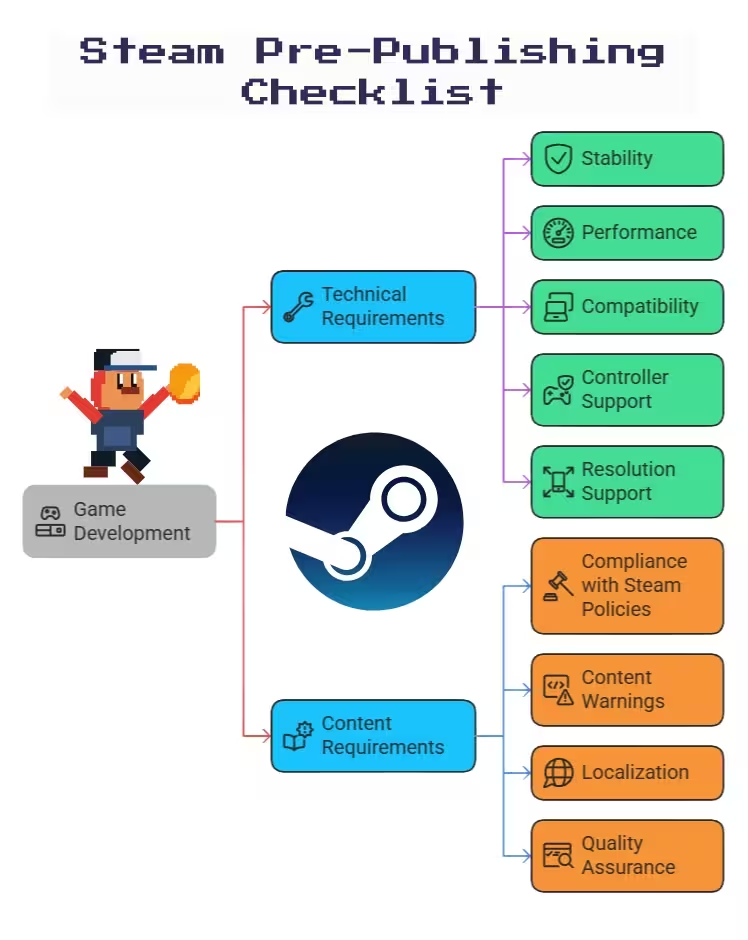
Asset Preparation
Visual Assets Needed:
- Screenshots: 5-10 high-quality images (1920×1080 recommended)
- Key Art: Steam Capsule images in multiple sizes
- Logo: High-resolution game logo with transparent background
- Trailer: 30-120 second gameplay video
- Hero Image: Featured on store page header
Screenshot Guidelines: Focus on actual gameplay rather than cutscenes or concept art. Show your game’s unique features and visual appeal. Include UI elements to give players a realistic preview of the gaming experience
Step-by-Step Publishing Process
Phase 1: Steamworks Account Setup
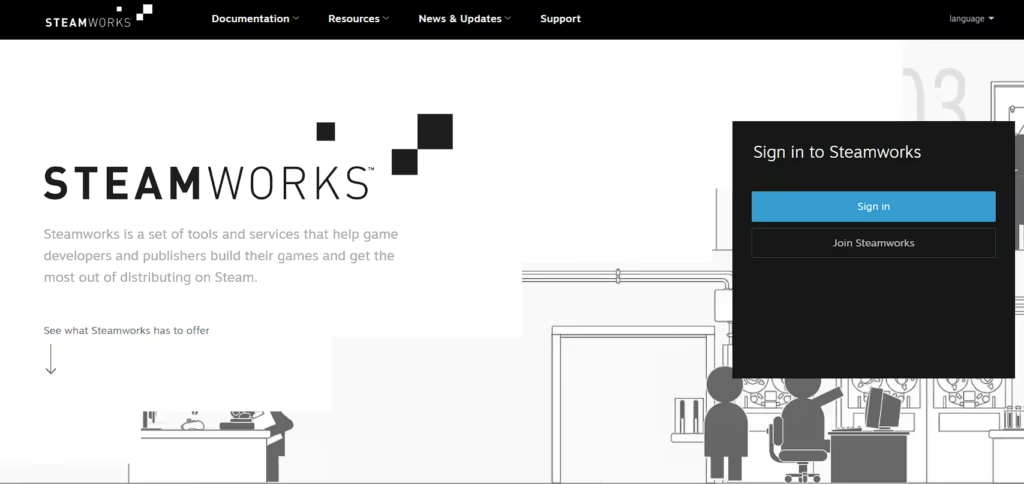
Step 1: Create Your Steamworks Developer Account
- Visit partner.steamgames.com
- Sign in with your Steam account or create a new one
- Choose “Join Steamworks Distribution Program”
- Complete the digital paperwork:
- Company registration information
- Tax documentation (W-9 or W-8BEN)
- Banking details for payments
- Digital signature on agreements
Important: Account verification can take 5-10 business days. Start this process early in your development cycle
Step 2: Pay the Steam Direct Fee
After account approval:
- Navigate to your Steamworks dashboard
- Select “Add New Product”
- Pay the $100 USD Steam Direct fee
- Receive your unique App ID (keep this secure!)
Phase 2: Game Integration and Build Preparation
Step 3: Download and Set Up Steam SDK
The Steam Software Development Kit (SDK) is essential for uploading your game and integrating Steam features.
SDK Setup Process:
- Download the latest Steamworks SDK from your developer dashboard
- Extract the files to a dedicated folder on your development machine
- Locate the
sdk/tools/contentbuilderfolder - Extract
steampipe_gui.zipfrom the tools directory
Visual Guide: For a detailed walkthrough, watch this excellent tutorial:https://www.youtube.com/embed/0TH5sKvGI_A
Step 4: Integrate Steam API (Optional but Recommended)
Adding Steam features enhances player experience and can improve discoverability:
Essential Steamworks Features:
- Achievements: Milestone rewards that appear in player profiles
- Leaderboards: Global and friends-only score tracking
- Steam Cloud: Save game synchronization across devices
- Steam Overlay: In-game browser and chat integration
- Steam Workshop: User-generated content support
For Unity Developers: Use Steamworks.NET7 – a C# wrapper that simplifies API integration:
// Basic Steam initialization example
if (!SteamAPI.Init()) {
Debug.LogError("Steam API initialization failed");
return;
}
For Unreal Engine: Use the built-in Online Subsystem Steam plugin for seamless integration.
Phase 3: Store Page Creation
Step 5: Build Your Steam Store Page
Your store page is your game’s first impression. In 2025, optimization is crucial for discoverability.
Store Page Components:
Basic Information Tab:
- Game Title: Unique, searchable, memorable
- Developer/Publisher Name: Your studio information
- Release Date: Can be “Coming Soon” initially
- Supported Platforms: Windows, macOS, Linux, Steam Deck
- System Requirements: Minimum and recommended specs
- Supported Languages: Interface, audio, subtitles
Description Tab: Craft two compelling descriptions:
- Short Description (300 characters): Elevator pitch that appears in search results
- Long Description: Detailed overview with features, story, and unique selling points
Pro Writing Tips:
- Lead with your game’s unique hook
- Use bullet points for key features
- Include awards or positive quotes if available
- Avoid generic marketing speak
- Focus on player benefits, not technical details
Tags and Categories: Select up to 20 relevant tags. Steam’s algorithm uses these for recommendations and discovery. Research similar successful games to identify effective tags.
Graphical Assets Tab: Upload your visual assets in the required formats:
- Steam Capsule Main: 616 x 353 pixels
- Steam Capsule Small: 231 x 87 pixels
- Steam Header: 460 x 215 pixels
- Screenshots: 1920 x 1080 (PNG or JPG)
- Hero Capsule: 1920 x 620 pixels
Phase 4: Build Upload and Technical Configuration
Step 6: Upload Your Game Build
This is where many developers struggle, but the SteamPipe GUI makes it manageable:
Using SteamPipe GUI (Recommended for Beginners):
- Launch the GUI: Run
steampipe_gui.exefrom your extracted SDK - Enter App Information:
- App ID (from your Steamworks dashboard)
- Build Description (version number or notes)
- Configure Depots:
- Add your depot ID (found in Steamworks > SteamPipe > Depots)
- Set the build path to your compiled game folder
- Set Content Builder Path: Point to
sdk/tools/contentbuilder - Enter Credentials: Your Steamworks account login
- Upload: Click upload and follow the prompts
Detailed Technical Tutorial
Alternative: Command Line Method For experienced developers or automation:
steamcmd +login username +run_app_build_http ../scripts/app_build_[appid].vdf +quit
Step 7: Configure Launch Options
After uploading, set up how Steam launches your game:
- Go to Steamworks > Settings > Installation > General Installation
- Add a new launch option:
- Executable: Your game’s .exe file name
- Launch Type: Default
- Operating System: Select appropriate platforms
- Publish Changes to save configuration
Phase 5: Review and Launch Preparation
Step 8: Submit for Valve Review
- Navigate to the Publish tab in Steamworks
- Complete all required sections (indicated by checkmarks)
- Click “Mark as Ready for Review”
- Wait for Valve’s response (typically 3-7 business days)
Review Process Timeline:
- Initial Submission: 3-7 business days
- Resubmission (if needed): 1-3 business days
- Final Approval: Same day to 24 hours
Step 9: Launch Your Coming Soon Page
New 2025 Requirement: Your Coming Soon page must be live for at least 14 days before launch Medium3.
Benefits of Coming Soon Pages:
- Build wishlist momentum before launch
- Appear in Steam’s “Upcoming” section
- Generate early buzz and media coverage
- Collect valuable player feedback
Technical Integration and SDK Setup
Advanced Steamworks Features
Beyond basic publishing, integrating advanced features can significantly improve your game’s appeal and retention:
Achievement Implementation:
// Unity/Steamworks.NET example
public void UnlockAchievement(string achievementID) {
if (SteamManager.Initialized) {
SteamUserStats.SetAchievement(achievementID);
SteamUserStats.StoreStats();
}
}
Steam Cloud Save Integration: Enable automatic save synchronization across player devices. This feature is especially important for Steam Deck compatibility.
Workshop Integration: If your game supports user-generated content, Steam Workshop integration can dramatically extend its lifespan and community engagement.
Multi-Platform Considerations
Steam Deck Compatibility: In 2025, Steam Deck compatibility is increasingly important:
- Test your game on Steam Deck or similar hardware
- Ensure UI elements are readable at 1280×800 resolution
- Optimize for controller input
- Consider battery life impact
macOS and Linux Support: While Windows is mandatory, supporting additional platforms can increase your potential audience by 10-15%.
Store Page Optimization for Maximum Visibility
SEO Best Practices for Steam
Title Optimization: Your game title is crucial for discoverability. Consider these factors:
- Keep it under 30 characters for full visibility
- Make it unique and searchable on Google
- Avoid generic terms like “Adventure Game”
- Consider including genre hints if natural
Description Optimization: Your store page description should be written for both players and Steam’s algorithm:
Short Description Template: "[Game Name] is a [genre] where you [main activity] in [setting]. [Unique selling point] with [key feature]."Long Description Structure:
- Hook: What makes your game special?
- Core Gameplay: What do players actually do?
- Features: Bullet points of key mechanics
- Story/Setting: Brief context if relevant
- Technical Highlights: Graphics, audio, accessibility
Visual Asset Optimization
Screenshot Strategy: Your screenshots are often the deciding factor for potential buyers:
- First Screenshot: Should be your absolute best gameplay moment
- Variety: Show different aspects – combat, exploration, UI, story
- Quality: Use high-resolution, well-composed images
- Context: Include UI elements to show actual gameplay
- Progression: Tell a visual story across your screenshots
Capsule Image Best Practices: Your capsule image appears in search results and recommendations:
- Use bold, readable text (if any)
- Ensure it looks good at small sizes
- A/B test different versions if possible
- Avoid cluttered designs
- Make your game’s genre immediately apparent
Marketing Strategies That Actually Work
Pre-Launch Marketing Timeline
6 Months Before Launch:
- Create social media accounts (Twitter, Discord, Reddit)
- Begin documenting development process
- Participate in relevant game development communities
3 Months Before Launch:
- Launch Coming Soon page on Steam
- Begin reaching out to content creators and press
- Submit to upcoming game showcases and festivals
1 Month Before Launch:
- Send out review codes to press and influencers
- Finalize launch day promotional materials
- Prepare post-launch content and update roadmap
Effective Marketing Channels for Indie Games
1. Steam’s Built-in Marketing Tools
Steam Next Fest Participation: These quarterly events can provide massive exposure:
- Submit your demo 3+ months in advance
- Focus on polish over content quantity
- Prepare for potential server load if your demo goes viral
- Engage with players in discussions and forums
Wishlist Optimization: Wishlists are crucial for Steam’s algorithm:
- Each wishlist increases visibility in recommendations
- Steam notifies wishlisters about sales and launches
- Aim for 1,000+ wishlists before launch for algorithm boost
2. Content Creator Outreach
YouTuber and Streamer Strategy:
- Research creators who cover your genre
- Provide easy-to-access press kits
- Offer early access or exclusive content
- Be respectful of their time and audience
Press Outreach:
- Create a compelling press kit with assets and key information
- Target gaming journalists who cover indie games
- Time your outreach for maximum impact (avoid major AAA releases)
3. Community Building
Discord Server Management:
- Create a welcoming community space
- Share development updates and behind-the-scenes content
- Organize beta tests and feedback sessions
- Maintain active engagement without being promotional
Social Media Best Practices:
- Share development progress regularly
- Use relevant hashtags (#indiegame #gamedev #screenshotsaturday)
- Engage with other developers and players
- Post consistently but don’t spam
Launch Day Marketing Checklist
24 Hours Before:
- Final press outreach
- Social media launch countdown
- Notify your community and mailing list
- Prepare launch day assets
Launch Day:
- Press the “Release” button at your target time
- Post launch announcement across all channels
- Monitor Steam forums and reviews
- Respond to early feedback and issues
- Track analytics and sales performance
Week 1 Post-Launch:
- Address any critical bugs immediately
- Thank early supporters publicly
- Plan first post-launch content update
- Analyze performance metrics and player feedback
Launch Day and Beyond: Community Management

The Critical First Week
The first week after launch is crucial for long-term success. Steam’s algorithm heavily weights early performance when determining future visibility.
Key Metrics to Monitor:
- Sales Velocity: Units sold per day
- Review Score: Maintain above 70% positive
- Wishlist Conversion: Percentage of wishlisters who purchase
- Refund Rate: Keep below 10% if possible
- Player Retention: How long players actually play
Community Engagement Strategies
Steam Community Hub Management: Your game’s community hub is often overlooked but crucial for success:
- Respond Quickly: Address questions and concerns within 24 hours
- Post Regular Updates: Development progress, upcoming features
- Create Guides: Help players with challenging aspects
- Showcase Player Content: Feature amazing screenshots or achievements
- Host Events: Contests, challenges, or community showcases
Handling Negative Reviews: Negative reviews are inevitable, but handling them professionally can turn critics into supporters:
- Read Carefully: Understand the actual complaint
- Respond Professionally: Thank them for feedback
- Offer Solutions: Suggest fixes or workarounds
- Follow Up: Check if they’re satisfied with your response
- Learn and Improve: Use feedback to make your game better
Post-Launch Content Strategy
Update Planning: Regular updates keep your game visible in Steam’s “Recently Updated” sections:
- Bug Fixes: Address critical issues immediately
- Quality of Life: Small improvements based on player feedback
- Content Updates: New levels, features, or modes
- Seasonal Events: Time-limited content to re-engage players
DLC Strategy: If your game supports it, DLC can provide ongoing revenue:
- Plan DLC during initial development for consistency
- Price appropriately based on content value
- Consider free content updates to maintain goodwill
- Bundle base game and DLC for new customers
Troubleshooting Common Issues
Account and Setup Problems
Issue: Steamworks Account Verification Taking Too Long
- Solution: Contact Steam Developer Support with your ticket number
- Prevention: Start the verification process early in development
Issue: Payment Issues with Steam Direct Fee
- Solution: Ensure your payment method supports international transactions
- Alternative: Use PayPal or contact support for alternative payment methods
Issue: App ID Not Generated After Payment
- Solution: Wait 24 hours, then contact support if still missing
- Check: Ensure all required documentation is submitted
Technical Upload Problems
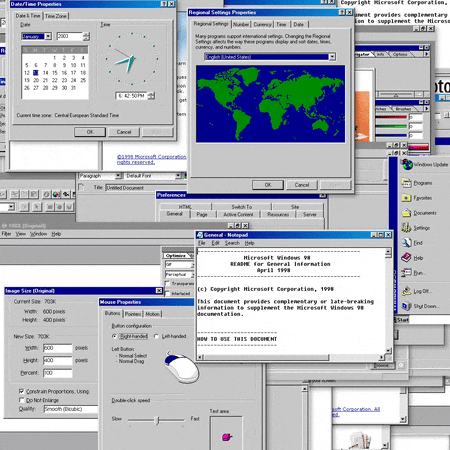
Issue: SteamPipe Upload Fails or Stalls
- Common Causes:
- Insufficient disk space on build machine
- Firewall blocking SteamCMD
- Large file sizes exceeding Steam’s limits
- Network connectivity issues
- Solutions:
- Check available disk space (need 2x your build size)
- Add Steam tools to firewall exceptions
- Split large files or optimize assets
- Try uploading during off-peak hours
- Use command-line SteamCMD for better error reporting
Issue: Game Won’t Launch from Steam Client
- Diagnosis: Check launch options configuration
- Common Fixes:
- Verify executable name matches exactly (case-sensitive)
- Ensure executable has proper permissions
- Check for missing dependencies (Visual C++ redistributables)
- Test with different launch options
Issue: Steam Overlay Not Working
// Unity fix example
void Start() {
if (SteamManager.Initialized) {
SteamUtils.SetOverlayNotificationPosition(ENotificationPosition.k_EPositionTopRight);
}
}
Store Page and Review Issues
Issue: Store Page Rejected by Valve Common Rejection Reasons:
- Misleading screenshots or descriptions
- Inappropriate content without proper warnings
- Technical issues preventing game launch
- Incomplete store page information
- Copyright or trademark violations
Resolution Process:
- Read Valve’s feedback carefully
- Address all mentioned issues
- Resubmit with detailed changelog
- Contact support if feedback is unclear
Issue: Low Visibility Despite Good Reviews
- Diagnosis: Check your tags, category, and description
- Solutions:
- Research successful similar games’ tags
- Update your game’s description with relevant keywords
- Participate in Steam festivals and events
- Build external traffic through marketing
Revenue and Analytics Issues
Issue: Sales Reports Don’t Match Expectations
- Check: Revenue sharing calculations (70/30 split)
- Consider: Regional pricing differences
- Factor In: Steam’s payment processing time (typically 30 days)
- Verify: Your tax withholding settings
Issue: Steam Direct Fee Not Refunded
- Requirement: Must reach $1,000 in adjusted gross revenue
- Timeline: Refund processes with next monthly payment
- Exclusions: Refunded purchases don’t count toward threshold
Post-Launch Optimization and Analytics
Understanding Steam Analytics
Steam provides comprehensive analytics through the Steamworks partner portal. Key metrics to track:
Sales Performance:
- Units Sold: Daily, weekly, monthly breakdowns
- Revenue: Gross and net earnings
- Regional Performance: Which countries drive sales
- Price Point Analysis: Optimal pricing strategies
User Engagement:
- Average Session Length: How long players actually play
- Achievement Completion: Which achievements are most/least earned
- Peak Concurrent Users: Maximum simultaneous players
- Retention Rates: Day 1, Day 7, Day 30 player return rates
Marketing Effectiveness:
- Traffic Sources: How players discover your game
- Conversion Rates: Store page views to purchases
- Wishlist Performance: Addition and conversion rates
- Review Velocity: Rate of new reviews over time
Data-Driven Improvement Strategies
Performance Optimization Based on Analytics:
If Sales Are Low:
- Review Store Page: Update screenshots, description, tags
- Price Testing: Consider launch discount or regional pricing
- Marketing Push: Reach out to content creators, gaming press
- Feature Updates: Add requested features to drive new interest
If Retention Is Low:
- Onboarding: Improve tutorial and early game experience
- Difficulty Curve: Adjust based on where players quit
- Content Gaps: Add more content where players typically stop
- Quality of Life: Address common player complaints
If Reviews Are Mixed:
- Common Complaints: Address the most frequent negative feedback
- Bug Fixes: Prioritize stability and performance issues
- Communication: Respond to reviews and show you’re listening
- Roadmap: Share plans for addressing concerns
Long-Term Growth Strategies
Content Marketing:
- Developer Blogs: Share insights about development process
- Video Content: Behind-the-scenes development footage
- Player Spotlights: Feature amazing player achievements or creations
- Community Events: Organize contests or challenges
Cross-Promotion Opportunities:
- Developer Bundles: Partner with other indie developers
- Platform Expansion: Consider console ports or mobile versions
- Merchandise: Physical goods for dedicated fans
- Sequel Planning: Build on successful elements for future games
Annual Review and Planning
Yearly Performance Assessment:
- Financial Performance: Total revenue, profit margins, ROI
- Player Base Growth: Active users, community size
- Critical Reception: Review scores, press coverage
- Lessons Learned: What worked, what didn’t, what to improve
Future Planning:
- Update Roadmap: Plan major content additions
- Marketing Calendar: Align with Steam sales and events
- Technology Upgrades: Engine updates, new platform support
- Team Growth: Hiring needs based on success metrics
Your Path to Steam Success

Publishing an indie game on Steam in 2025 is more accessible than ever, but success requires careful planning, technical execution, and ongoing community engagement. The landscape has evolved significantly, with new requirements like the 14-day Coming Soon period and enhanced review processes, but these changes ultimately benefit developers by creating a more professional and discoverable marketplace.
Key Takeaways for Success:
Start Early: Begin your Steamworks account setup and Coming Soon page months before your planned launch date.
Technical Excellence: Invest time in proper SDK integration and Steam feature implementation to stand out from the competition.
Marketing Matters: Steam’s algorithm rewards games with strong early performance, making launch marketing crucial for long-term success.
Community First: Building and maintaining a strong community relationship is essential for sustained success on the platform.
Data-Driven Decisions: Use Steam’s analytics tools to make informed decisions about updates, pricing, and marketing strategies.
The Road Ahead
The indie game market on Steam continues to grow and evolve. Developers who understand the platform’s requirements, embrace its community features, and consistently deliver quality experiences to players will find success in this competitive but rewarding marketplace.
Remember: Publishing your game is just the beginning. The most successful indie developers on Steam are those who treat their launch as the start of an ongoing relationship with their player community, continuously improving their games based on feedback and building toward even greater success with future projects.
Whether you’re a first-time indie developer or a seasoned creator looking to optimize your Steam presence, following this comprehensive guide will give you the knowledge and tools needed to succeed on the world’s largest PC gaming platform.
Ready to publish your indie game on Steam? Start with creating your Steamworks developer account today, and remember that every successful developer started exactly where you are now.
Additional Resources and Citations
Official Documentation
- Steamworks Partner Portal – Official developer resources
- Steam Direct Documentation – Complete submission guide
- Steamworks SDK Downloads – Latest development tools
Technical Resources
- Steamworks.NET – Unity C# wrapper for Steam API
- Unreal Engine Steam Integration– Official Unreal documentation
Community and Support
- Steamworks Developer Community – Official developer forum
- r/gamedev – Active indie developer community on reddit
Frequently Asked Questions
How much does it cost to publish a game on Steam?
The total cost to publish a game on Steam is $100 USD per game through the Steam Direct program. This fee is fully refundable once your game generates $1,000 in adjusted gross revenue. Additionally, Steam takes a 30% revenue share from all sales (which decreases to 25% after $10 million in revenue and 20% after $50 million).
Is it free to publish a game on Steam?
No, there is a $100 submission fee per game. However, this fee is refunded once your game earns $1,000 in revenue, making it effectively free for successful games. This fee was implemented to reduce spam and low-quality submissions on the platform.
How long does the Steam review process take?
Steam’s review process typically takes 3-7 business days for initial submissions. If revisions are needed, resubmissions usually take 1-3 business days. Plan for at least a week of review time when scheduling your launch.
Can I update my game after it’s published on Steam?
Yes, you can update your game at any time after publication. Updates go through the same upload process using the Steam SDK, but they don’t require Valve review unless they contain significant changes to the store page or add new content that might affect ratings.
Do I need to integrate Steam features to publish my game?
No, Steam API integration is optional. You can publish a game without achievements, leaderboards, or other Steam features. However, integrating these features can improve player engagement and help with discoverability on the platform.



